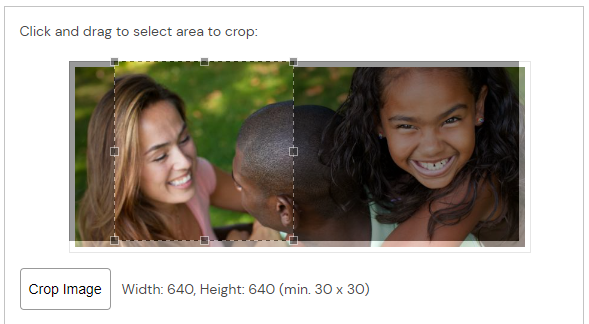Did you know that you can crop your uploaded images, in Media Manager?
If you want to use a stock image but need all your images to be square, for instance, you first have to upload a suitable image (big enough to be able to fill the space) and then the Media Manager crop tool allows you to make a trimmed down copy, to be used on your page.
Simply click and drag to select the area to crop.
If you make a mistake, the crop can be reverted easily, simply by clicking the “Revert image” button that appears.